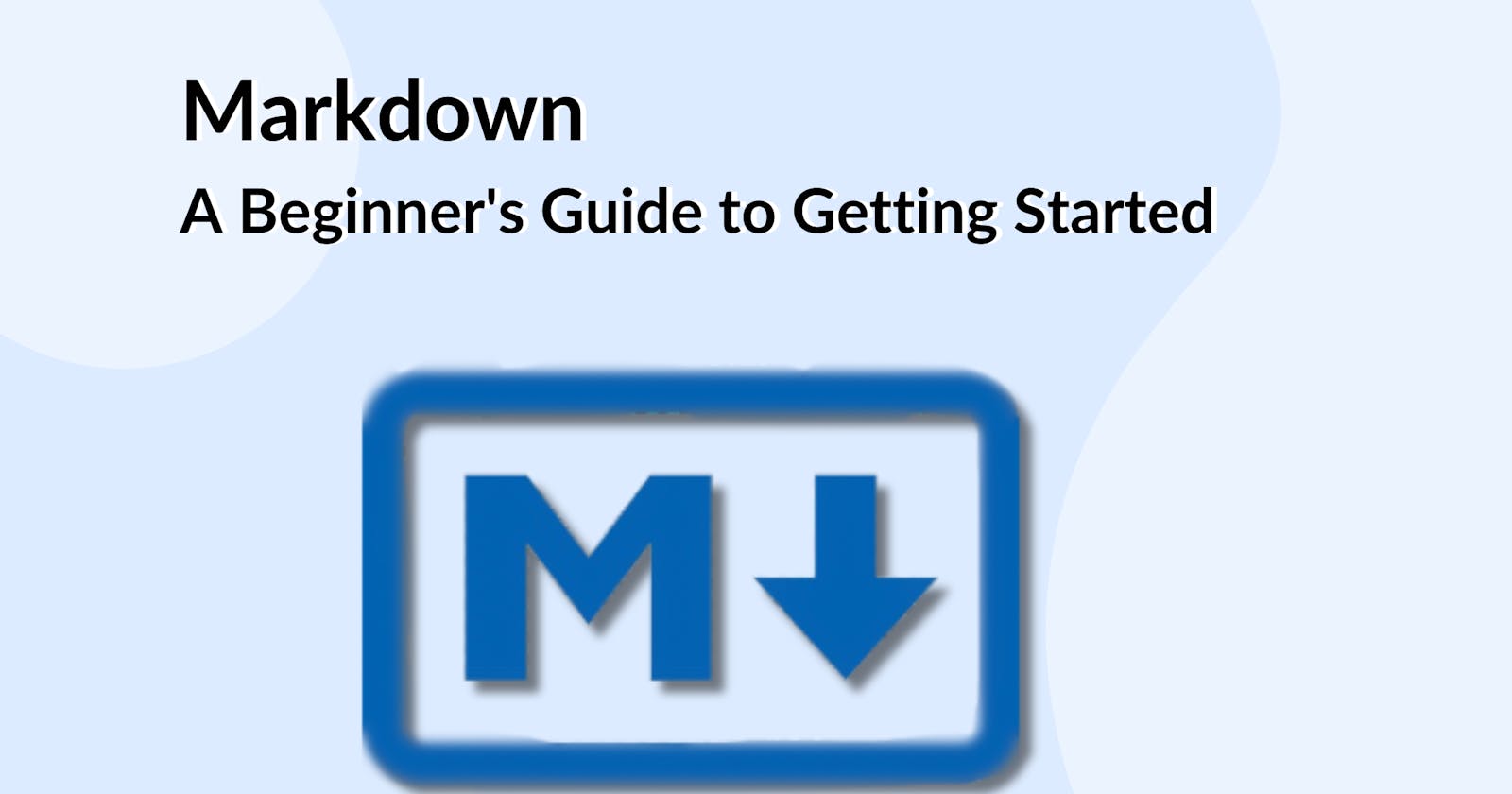Why is Markdown growing popular? But I could just use Google Docs?
It's no secret that Markdown has become intriguingly popular among bloggers, technical writers, and developers. This is as a result of its simplicity and versatility.
If you are used to the WYSIWYG editors - Google Docs, Microsoft Word, and other text editors; then you know that the actual writing is separated from formatting.
Let's say I want to italicize "dog" in this example
This is a big brown dog
Carefully study and compare the approach using a Text Editor and Markdown
Microsoft Word:
The first step will be to select the word " dog "
The next step is to italicize that by clicking the italics button or using keyboard shortcut.
OR
"Ctrl+I" is a keyboard shortcut most often used to italicize text (windows)
On Apple computers, the keyboard shortcut to toggle italics is "Command+I."
That seems pretty simple if you are cool with toggling your mouse and clicking buttons.
Now imagine having to painstakingly italicize 1000 words - That doesn't seem fun!
Having to reach for the mouse to click, highlight, click a formatting button, and then click back to where you left off to continue, makes the whole formatting process tedious.
Markdown:
So let's look at the Markdown approach to this same problem;
This is a big brown **dog**
Result: This is a big brown dog
Shocking right? So how did that magic happen?
With Markdown you could easily add all of your formatting styles right into the text, like a simple inline syntax. This means that you format as you write with your keyboard and no need to divert.
What is Markdown?
Markdown is a lightweight markup language for formatting and converting plain text writing to clean, structured HTML. It has a much simpler syntax that is designed to be readable in its raw state.
Markdown was created in 2004 by John Gruber, an online blogger and UI designer. Back then formatting web content with HTML was complex and difficult, so he invented a simpler markup language, Markdown.
You can look at Markdown as HTML without tags and tedious format. An HTML syntax will look like this example below
The code below is written in HTML syntax.
<ul>
<li>Coffee</li>
<li>Tea</li><br>
<li>Milk</li><br>
</ul>
Result:
- Coffee
- Tea
- Milk
The same content is then written in Markdown -simple and easy
* Coffee
* Tea
* Milk
Result:
Coffee
Tea
Milk
Importance of Markdown
Markdown is an incredibly powerful tool for formatting and creating content easier and faster. It is also easy to learn, plus, there are lots of comprehensive reference documents and you don't need to memorize the entire syntax.
Check out this: Markdown Cheatsheet
Here are some benefits of Markdown:
Simplicity:
The idea of Markdown was to remove the ambiguity in HTML and XHTML. Markdown syntax is pretty simple and intuitive. You don't have to use tags or brackets that HTML comes with or move your fingers from the keyboard to format separately.
Cross platform:
Markdown can be exported across different platforms and converted to any format; PDF, docx, HTML. If you are wondering why that is because Markdown is just plain text.
Widely used:
You will be surprised that some popular sites have adopted Markdown, especially blogging sites. Hence, you must have a basic knowledge of Markdown. That will certainly come in handy.
Some popular sites that use Markdown:
GitHub
Reddit
To-Do list apps
Note-taking Apps, a popular example is TiddlyWiki.
Markdown Syntax
Let's start with basic Markdown Syntax that will come in handy in your text formatting.
Heading:
Instead of using the header tag in HTML, Markdown simply uses hashtags to implement headers.
# Heading1
## Heading2
### Heading3
#### Heading4
##### Heading5
###### Heading6
Italics / Emphasis:
To italicize words, simply use a single asterisk before and after the word.
This is a *brown* dog
Bold:
The "Bold" format is similar to the italics syntax. But instead of a single asterisk, use double asterisks.
This is a **brown** dog
Lists:
Unordered list (bullets):
To create an unordered list in HTML can be intimidating to a beginner.
<ul>
<li>Coffee</li>
<li>Tea</li><br>
<li>Milk</li><br>
</ul>```
But this is done simply using Markdown:
```Markdown
* Coffee
* Tea
* Milk
Ordered list (numbering):
The HTML syntax is yet again tedious. Let's look at the example below
<ol>
<li>Coffee</li>
<li>Tea</li><br>
<li>Milk</li><br>
</ol>```
Now, to create an ordered list in Markdown, simply number the items.
```Markdown
1. Coffee
2. Tea
3. Milk
Link :
To add a link in Markdown, wrap the text you want to link in a square bracket and paste the URL of the link in parenthesis beside the link name.
[Link](https://www.linkedin.com/in/john-chidera-584731205)
Block Quote:
Prefixing a line with a > changes it to a block quote.
> This article is on Markdown language
Adding HTML
The cool thing about Markdown is that if you are stuck looking for the right syntax to use, you can simply add some HTML code along the line and it will work perfectly fine.
Overwhelmed ?!
This is a bit too much information to take in; If you are getting a bit discouraged and intimidated by syntax already, you are in for great news.
You don't need to memorize all these; There is a cheat sheet that contains all Markdown Syntax and shortcuts. Easily download your copy from the link below:
Markdown Editors - Examples:
A Markdown editor is an intuitive and lightweight text-to-HTML conversion tool for web content writers. There are many Markdown editors; free or paid. It all depends on your preference in the end.
This is a list of amazing Markdown editors available for your Mac, PC, desktop, and mobile device.
Mac Markdown Editors
Byword
Ulysses
MacDown (Free)
Windows Markdown Editor
ghostwriter - Free
Typora - Free
Linux Markdown Editors:
Remarkable - Free
Haroopad - Free
UberWriter - Free
Online Markdown Editors:
HackMD - Free
StackEdit -Free
Dillinger - Free
You can start from here...
Markdown is a game-changer. Its simplicity and effectiveness have made it a go-to tool for developers, bloggers, and content creators.
As you explore Markdown, see it not just as a markup language but as a practical ally that streamlines your writing process. Its straightforward syntax allows you to focus on content without getting bogged down in complexities.
As always ;
The best way to get familiar with Markdowns is by practicing. There are lots of courses and resources online that would improve your knowledge of Markdowns.
For a practical start, check out some of my favorite courses: